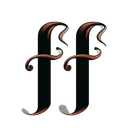Free Linkedin Bold Text Generator
A LinkedIn bold text generator is a tool that allows you to add bold formatting to your text within a LinkedIn post.
This generator use Unicode characters to mimic the appearance of bold text within the limitations of LinkedIn's text editor.
While LinkedIn may not have a native bold text button, these generators provide a workaround to achieve a similar visual effect.
By using a LinkedIn bold text generator, you can enhance the visual appeal and readability of your posts, making them more impactful and engaging for your audience.
We support bold text symbols including 𝐌𝐚𝐭𝐡𝐞𝐦𝐚𝐭𝐢𝐜𝐚𝐥 𝐁𝐨𝐥𝐝, 𝗠𝗮𝘁𝗵𝗲𝗺𝗮𝘁𝗶𝗰𝗮𝗹 𝗦𝗮𝗻𝘀-𝗦𝗲𝗿𝗶𝗳 𝗕𝗼𝗹𝗱, 𝓜𝓪𝓽𝓱𝓮𝓶𝓪𝓽𝓲𝓬𝓪𝓵 𝓑𝓸𝓵𝓭 𝓢𝓬𝓻𝓲𝓹𝓽 and lots more.
How to use the linkedin bold Text Generator
1. Enter your text in the input box
2. Select the generated linkedin bold text style you want
3. Copy the generated text symbol and paste it wherever you want to use it.
More Text Generators
Explore more text generators from the list below.